Participants Impersonations
Impersonations allow users that do not have the time or skills necessary to create an account to participate. It does this by allowing administrators and participant managers to create temporary accounts for them.
Something to note is that the way to enable impersonations is through enabling one of the following settings, When Identity documents, Code by postal letter, and Organization’s Census are enabled. These settings can be found in the system administrator of the Decidim instance. It can’t be enabled by regular organizational admins.
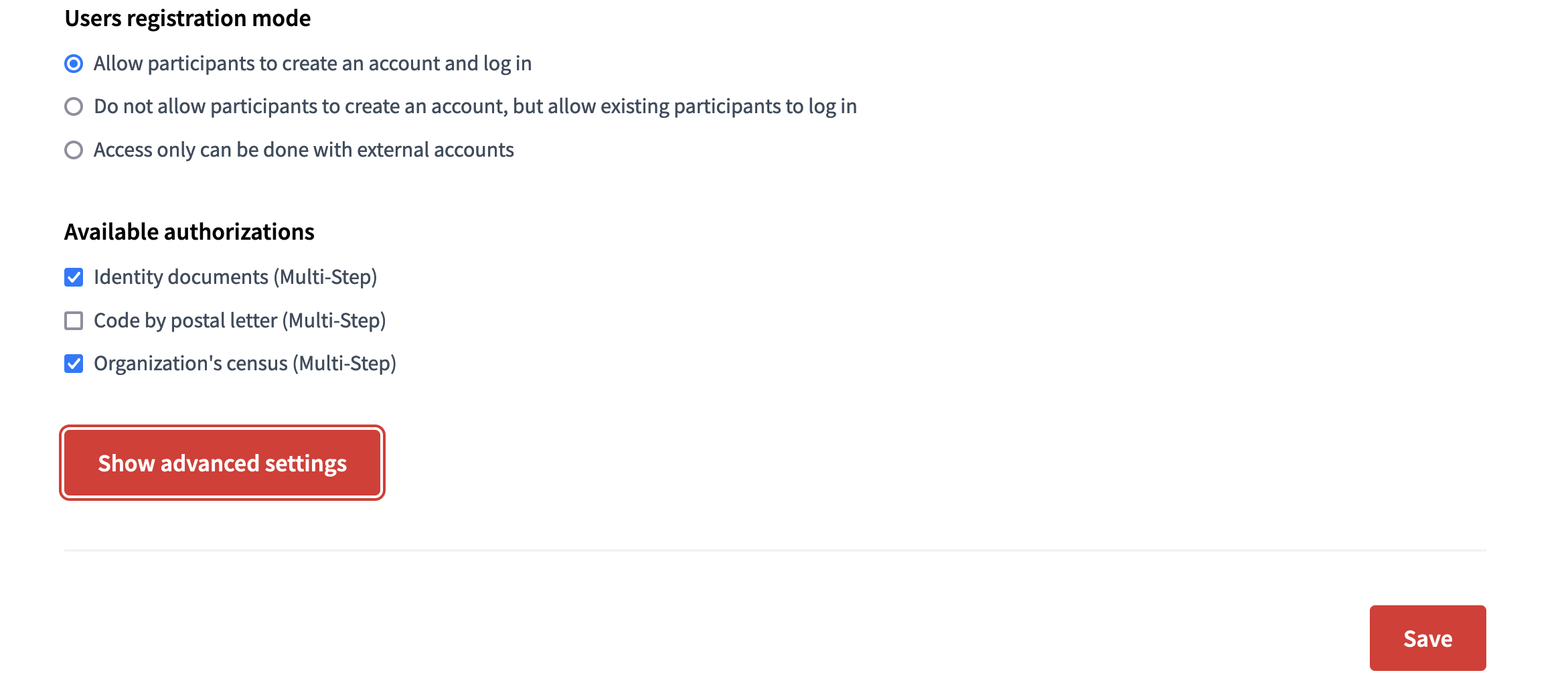
So if you enable one of those three settings impersonations will appear in the participants area. However, this would only allow you to view the logs of the impersonation users/managed participants. If you create your own custom direct authorization you are actually able to directly create an impersonation user.
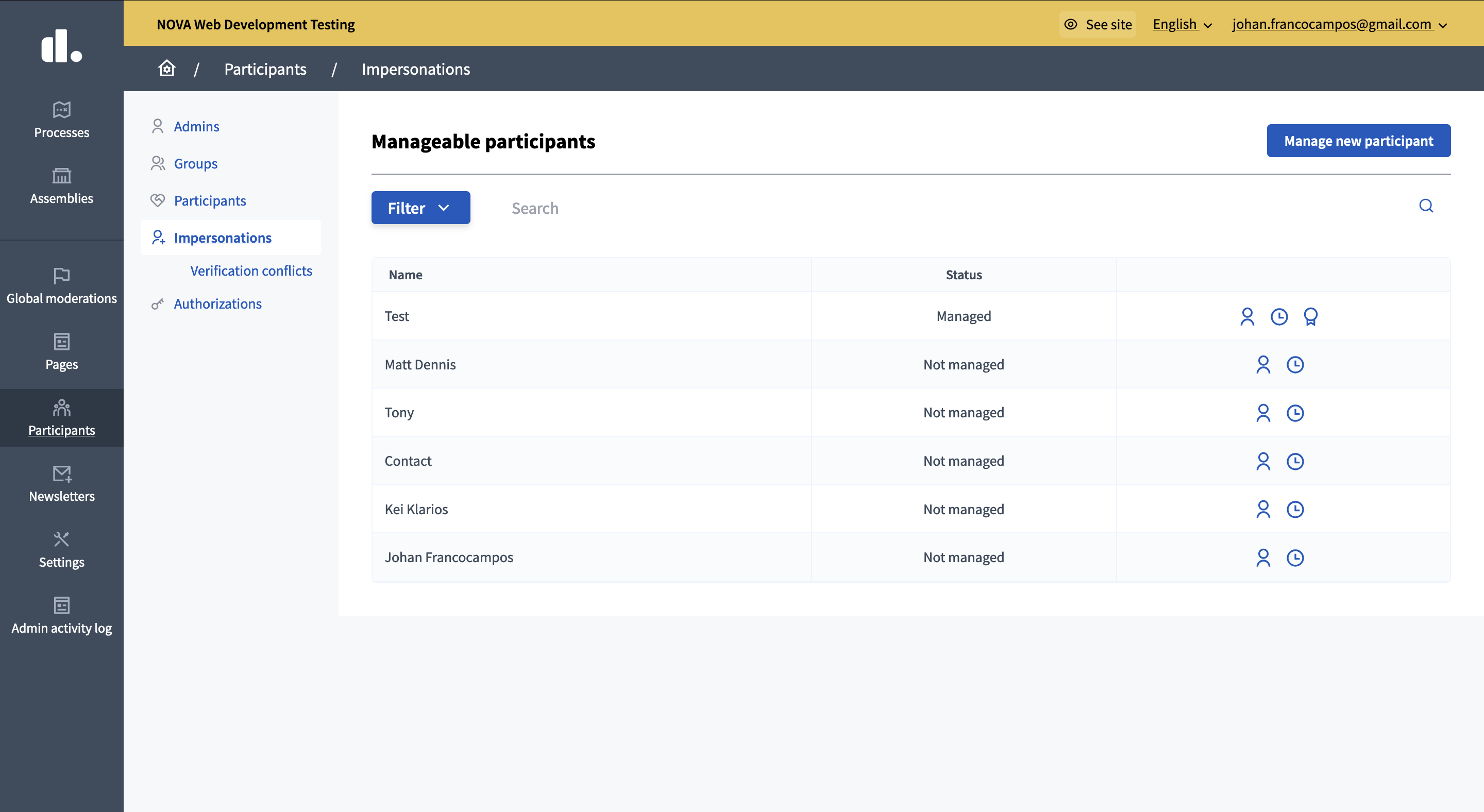
The method that you would do this is through Decidim Verification. This will allow you to create your own custom form to have filled in before directly creating an impersonation user. After you create your custom form you need to enable it through the system admin of the Decidim Instance.
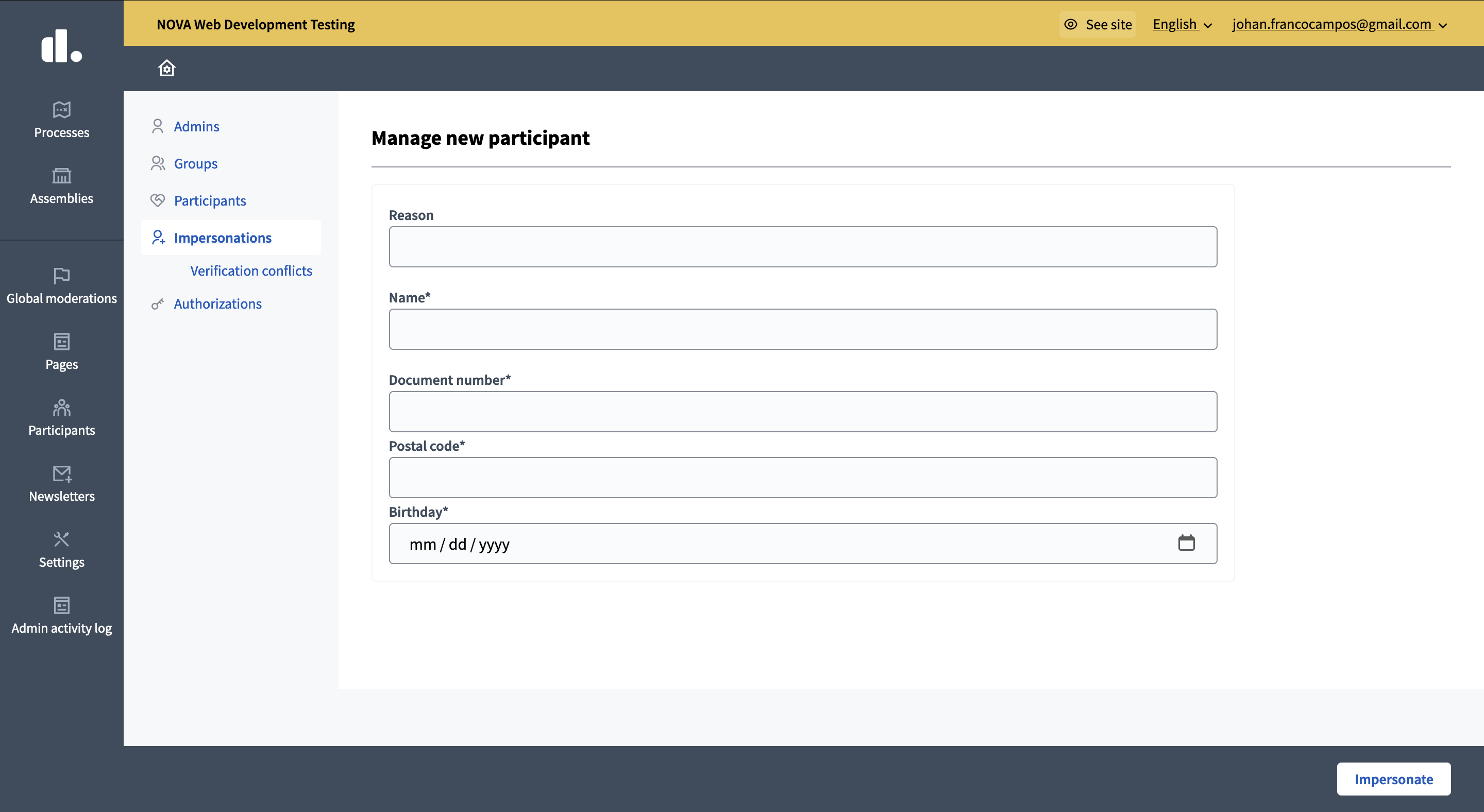
These impersonation users can be activated for 30 minutes. After the session of the impersonation user will automatically end and the session would be logged.
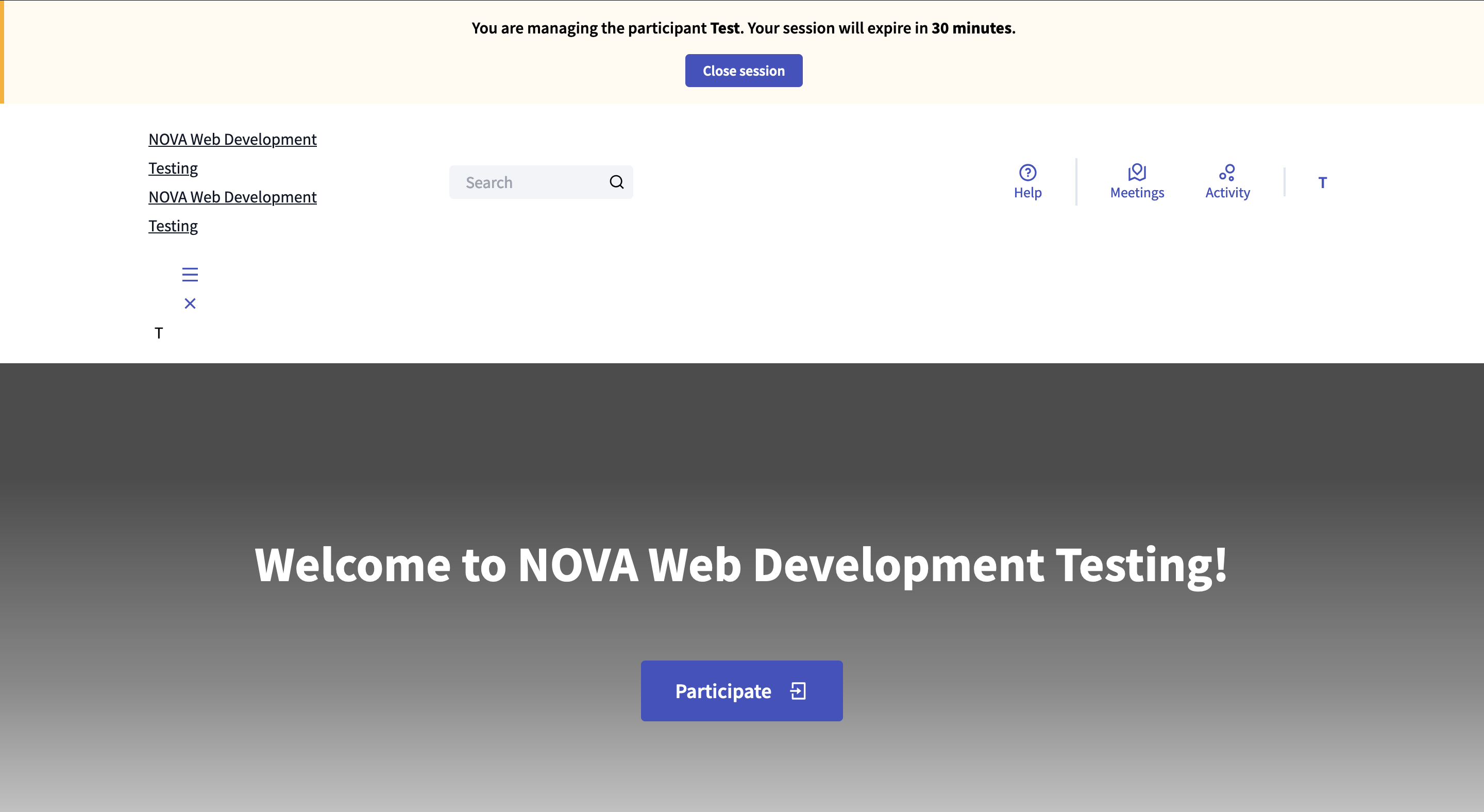
Logs after I impersonated "Test":
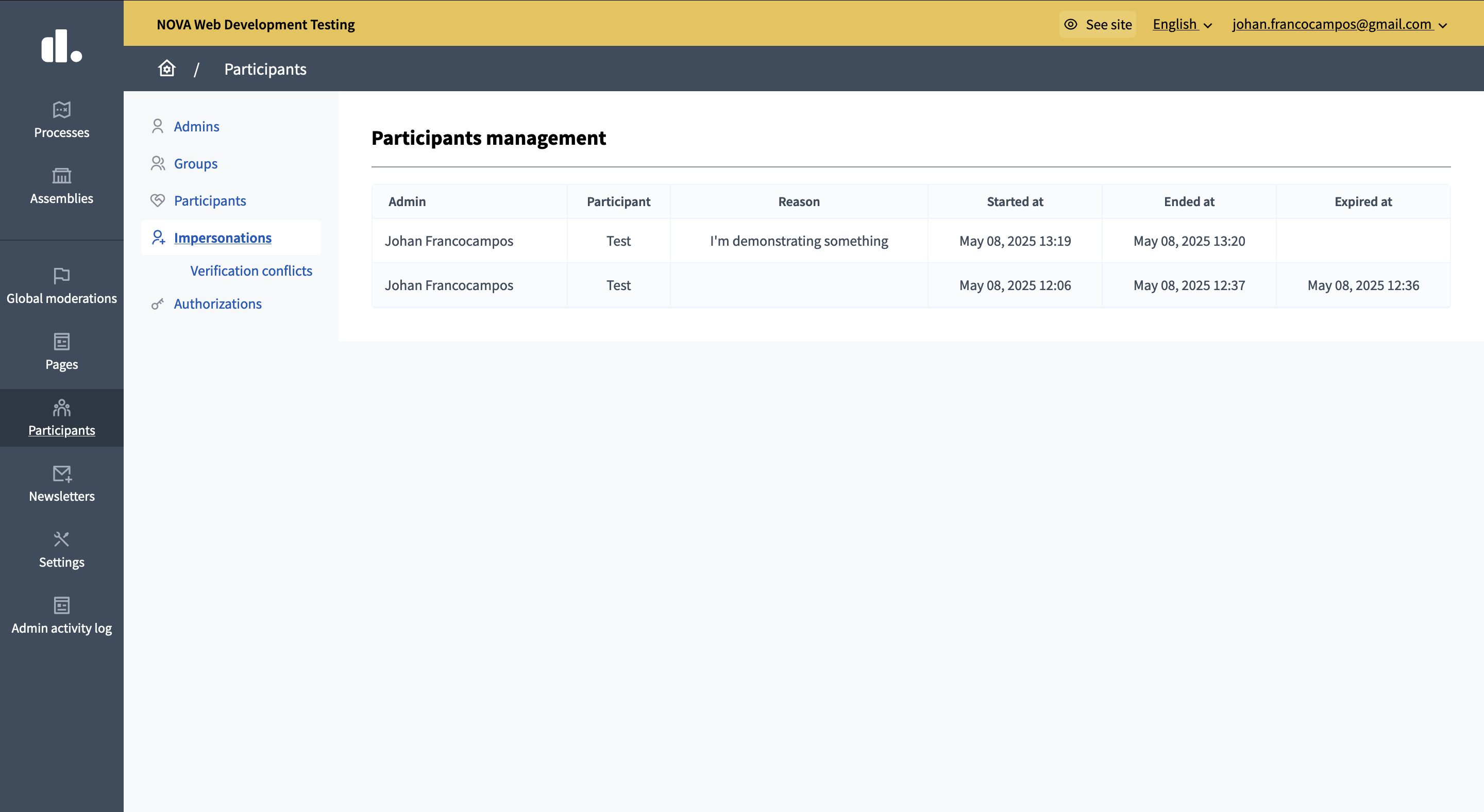
Finally, these managed participants/impersonation users can be promoted by organizational admins or participant managers to actual participants. To do this all you would need to do is input their email address and then the participant would need to accept the invitation.
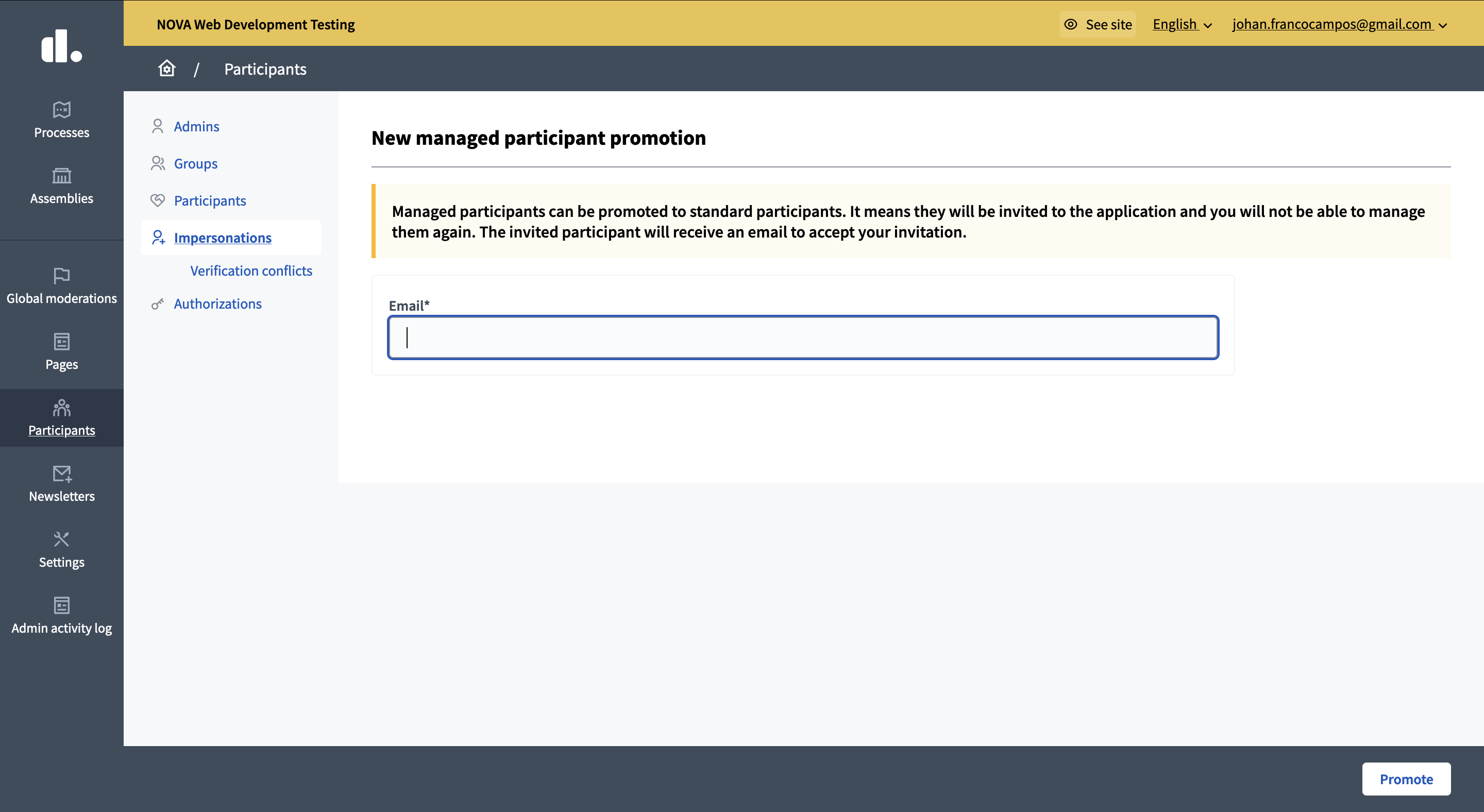
Related Links:
https://docs.decidim.org/en/develop/admin/participants/impersonations.html
https://github.com/decidim/decidim/blob/develop/decidim-verifications/README.md
0 reacties
Log in or create an account to add your comment.